Enterprise division quotas
Enterprise managers can set quota limits for different divisions within their organization. This makes it easier to organize large teams into smaller, more manageable groups.
For example, a university professor teaching several film studies classes with 30 students each can create a separate division for every class and set a quota of 30 students per division. This keeps enrollment organized, streamlined, and secure — while preventing unauthorized use of ShotDeck.
How to Set Division Quotas
- Go to the Advanced Features section of your Your Account page.
- Create a new division.
- Click on the division name to open Settings.
- From the settings window, you can:
- Rename the division
- Set a user quota limit
- Set an expiration date
- Delete the division
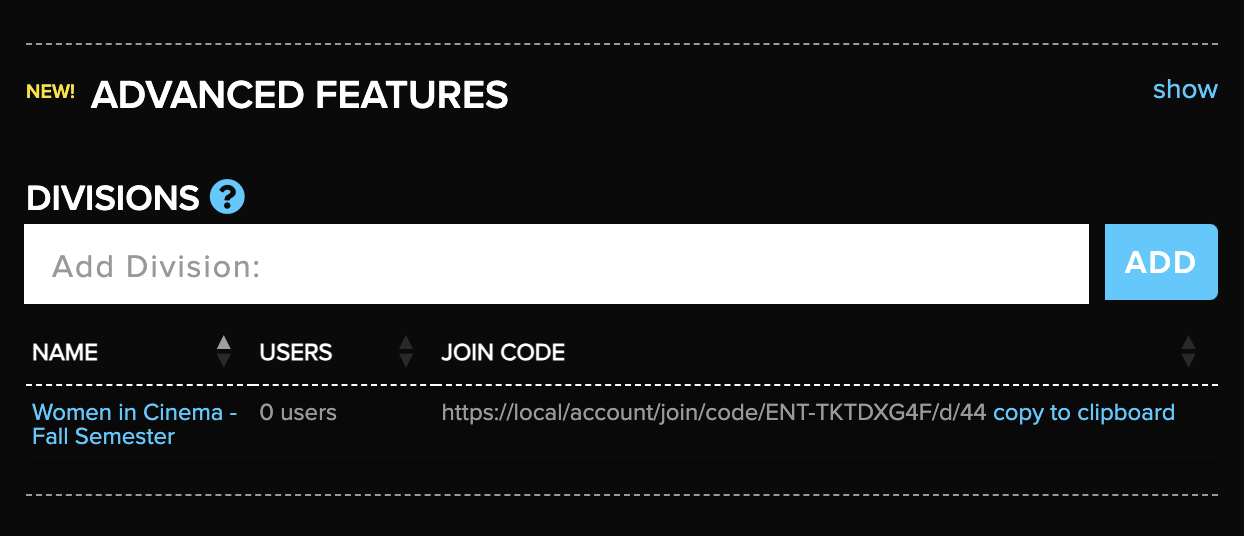
Quota Options
- If you leave the User Quota field blank, anyone in your organization can join or be assigned to the division (up to the total number of seats in your plan).
- If you enter a specific number, that division will be capped at the number you set (up to the total seats in your subscription plan).
This feature helps keep groups well-organized and ensures every seat in your plan is used effectively.

💡 Have ideas for other features that would make managing teams easier? We’d love to hear them — send us a suggestion through the Contact Us form.