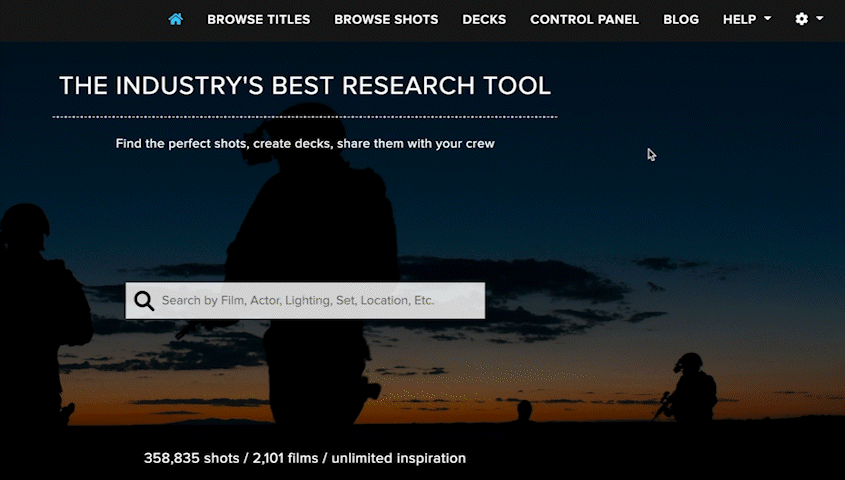Change billing information
You can update your billing details at any time from Your Account page.
How to Update Your Billing Information
- Go to Your Account page.
- Scroll down to the Billing section.
- Click Edit to update your payment method.
In this section, you can also:
- Add or update your billing address
- Enter a Tax ID
- Review your billing history