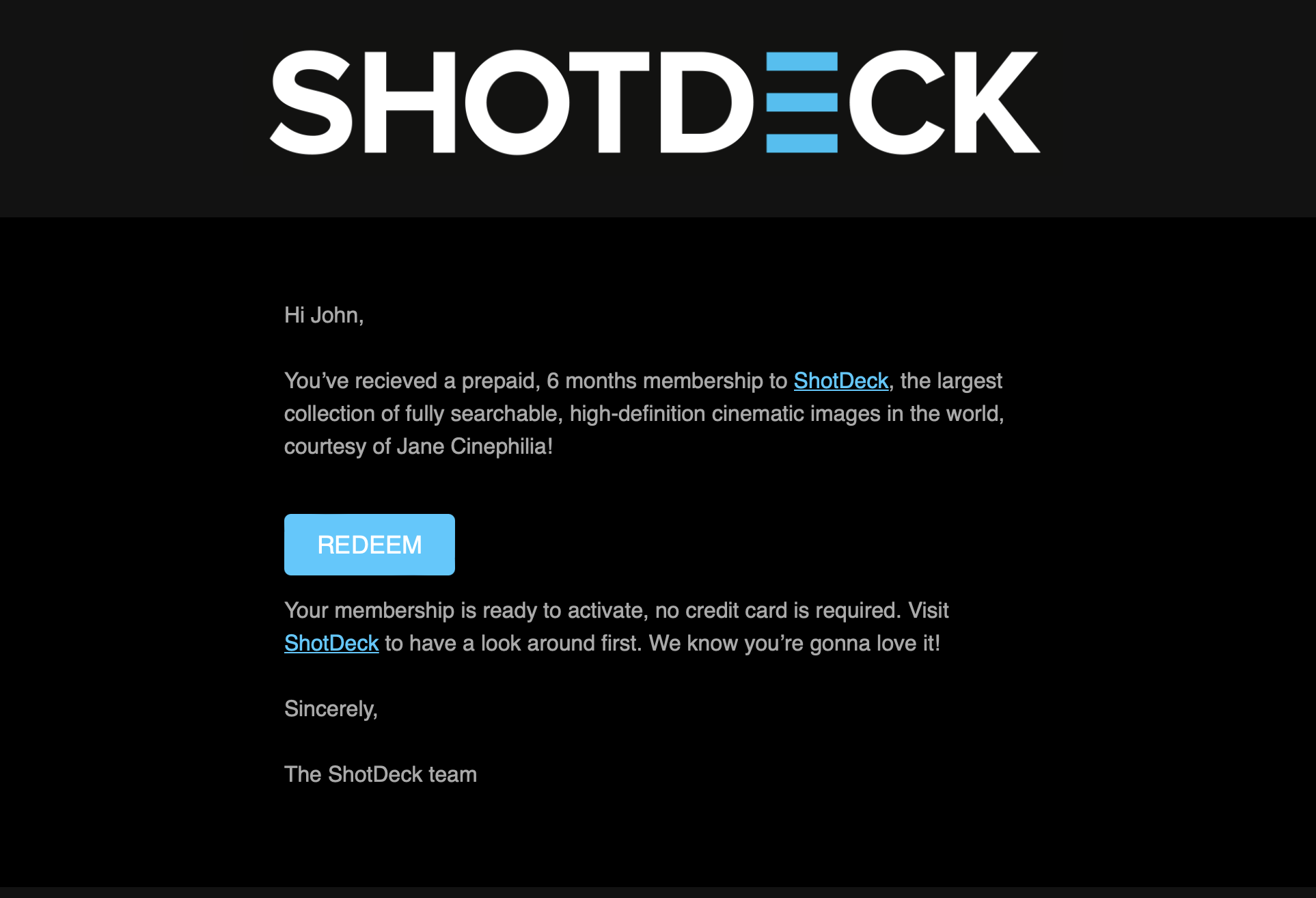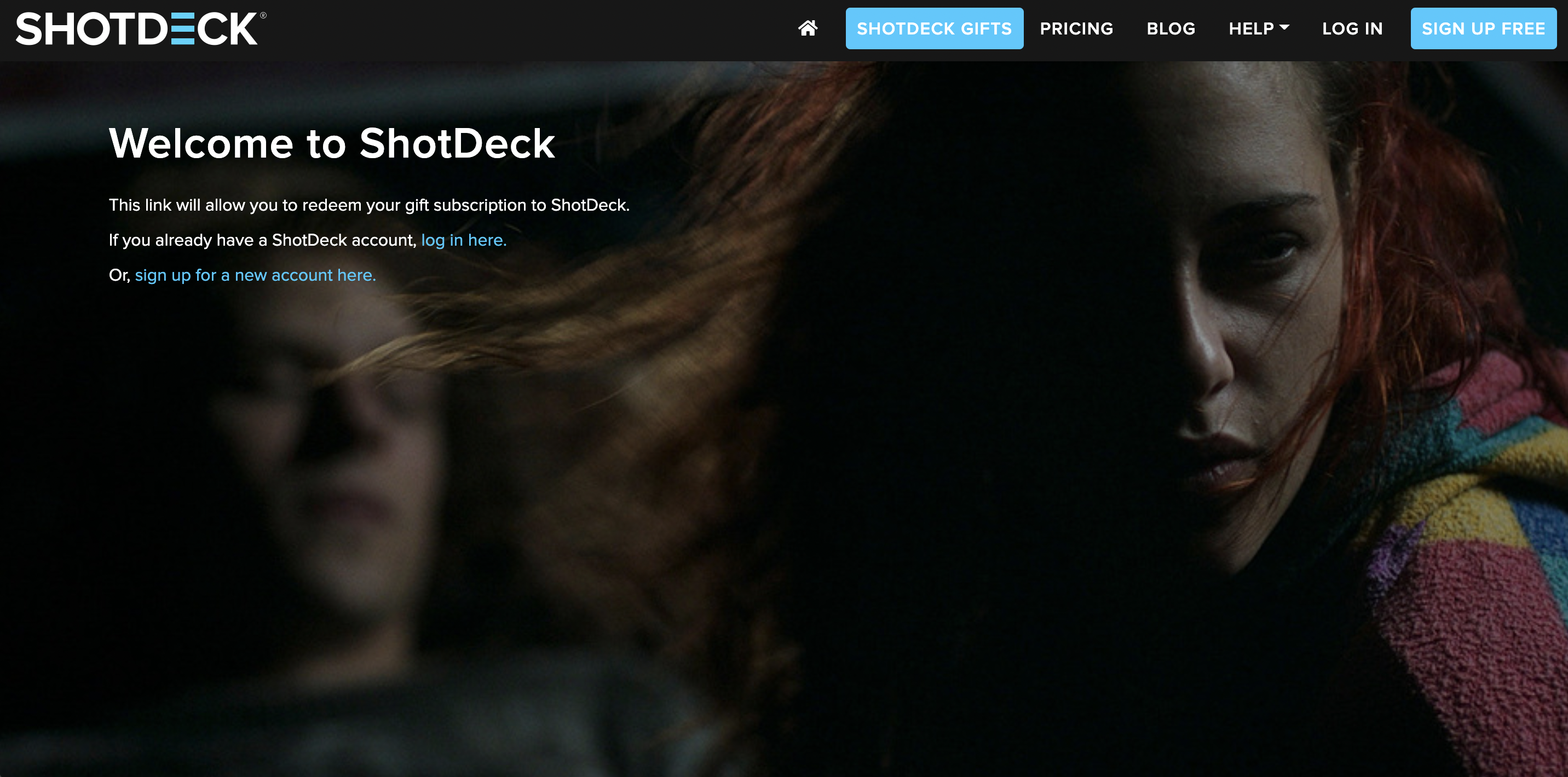Redeem a gift subscription
ShotDeck gift subscriptions can be applied whether you’re a new subscriber or already have an account.
For New Subscribers
- Open the gift email from the sender and click Redeem.
- Enter your email to create your ShotDeck account.
- Check your inbox for a confirmation code (don’t forget to check spam/junk folders) and copy & paste it to confirm.
- Complete your account setup by adding your email, password, and industry details.
- Apply the gifted 6 months or 1 year subscription, and you’re all set — welcome to ShotDeck!
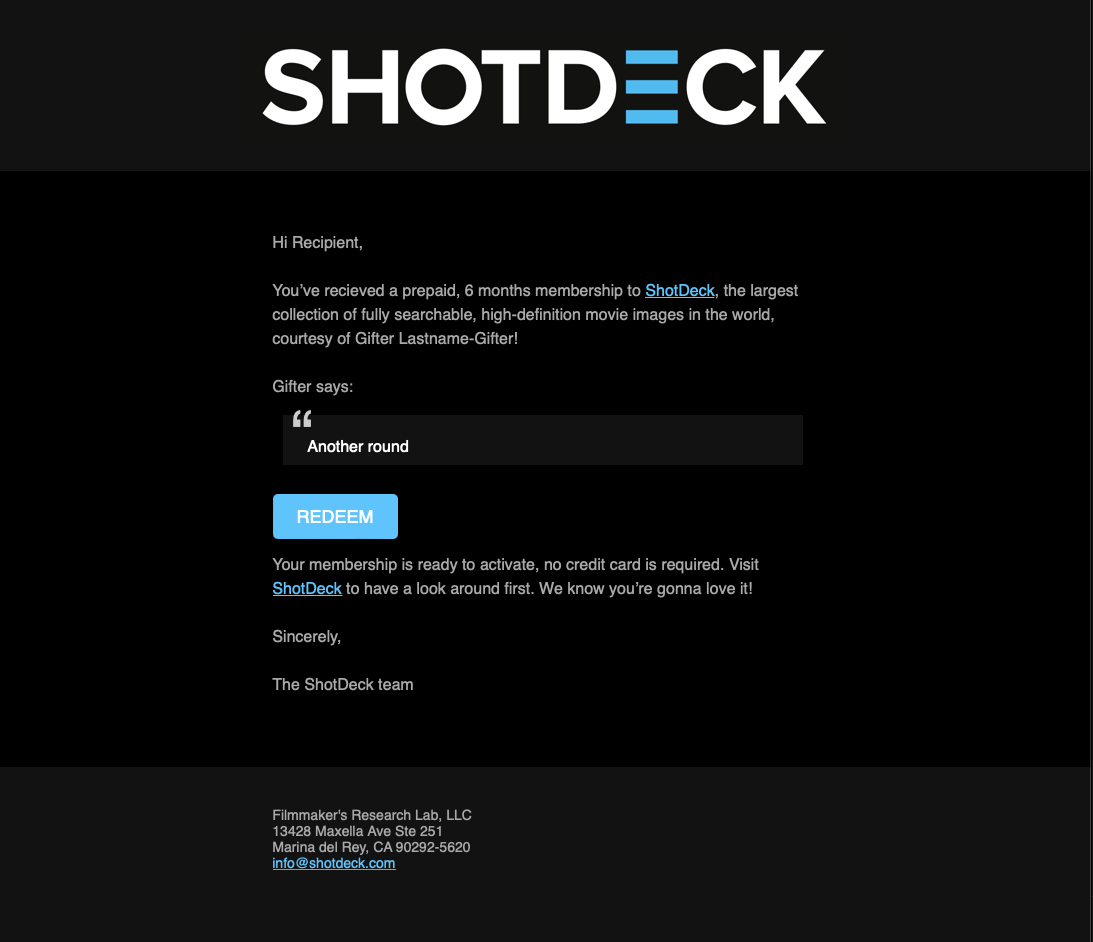
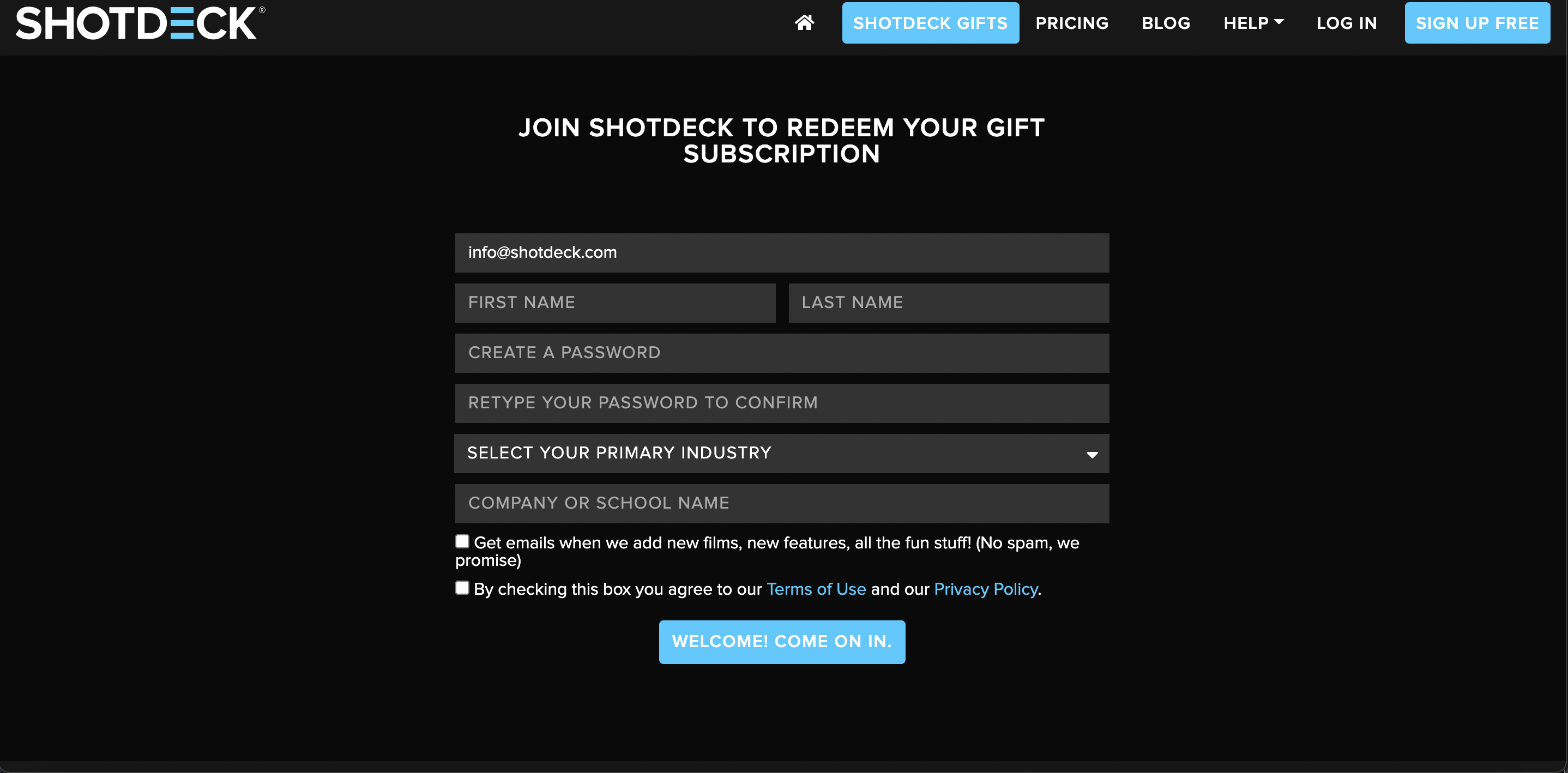
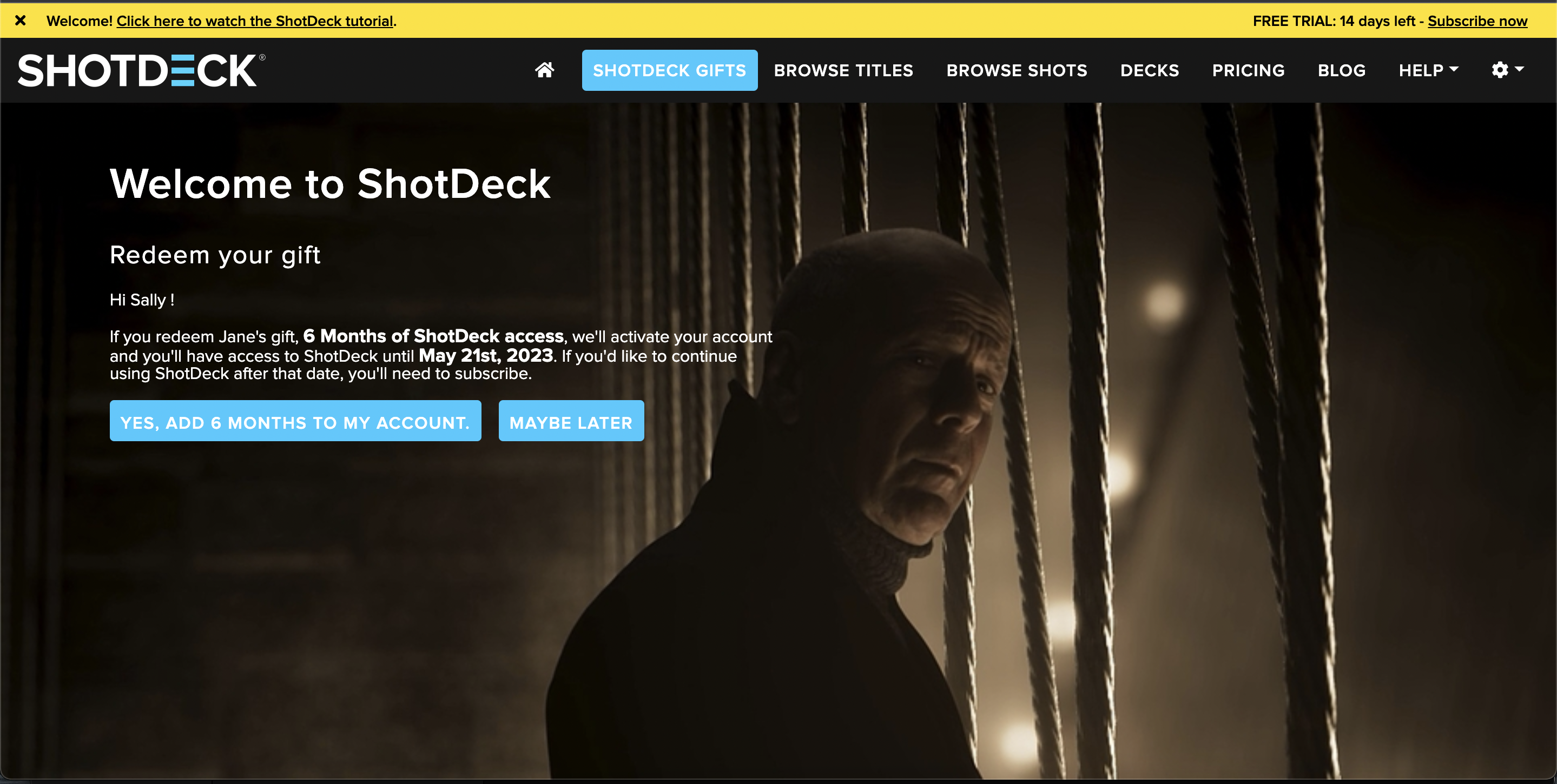
For Current or Previous Subscribers
- Open the gift email from the sender and click Redeem.
- Sign in to your existing ShotDeck account.
- Confirm that you’d like to add the gifted 6 months or 1 year subscription to your account.
- Your gift time will be added on top of your current subscription.