Export a deck
- Select the deck you would like to export
- Click the three vertical dots next to the existing title, a dropdown menu will appear
- Select “EXPORT” from the dropdown menu, a pop up window will appear
- Select whether you want to export the deck as a ZIP containing the full size individual image files or as a single PDF file containing all of the images