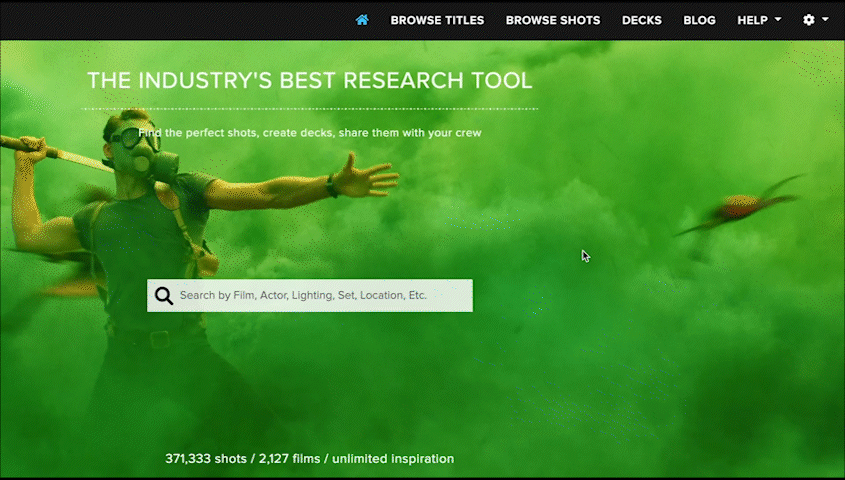Add Tax/VAT ID
If your organization needs to add a Tax or VAT ID for billing purposes, you can do so directly from Your Account page.
How to Add a Tax/VAT ID
- Go to Your Account page.
- Scroll down to the Billing section and click Add Tax ID.
- Select the Tax ID Type from the dropdown list.
- Enter your Tax/VAT ID number.
- Click Save.
Your Tax/VAT ID will now be stored in your account and included on future invoices.