Enterprise Account Domain Restriction
ShotDeck places a strong emphasis on security, recognizing the importance of safeguarding your creatives’ decks, whether they are employed as a visual treatment for a cutscene or as a source of personal inspiration. In this digital age, the protection of your organization’s intellectual property is of utmost significance.
We provide a range of methods to ensure the security of your enterprise account, shielding it from unauthorized access and misuse. These security measures include IP address whitelisting, robust password requirements, and session expiration. Additionally, managers possess the capability to effortlessly search for, categorize, and oversee their team members.
One highly effective approach to fortify the safeguarding of your intellectual assets is the utilization of email address domain restrictions. Domain restriction means that only users with email addresses from approved domains can gain access to your enterprise account. For example, if you establish a domain restriction for “elitefilmproductions.com,” only users who have registered with ShotDeck using an “elitefilmproductions.com” email address will be able to join your organization.
This feature is accessible on the enterprise managers’ account page. In this article, we will guide you through the steps to implement email address restrictions, enhancing your organization’s security and ensuring the protection of your organization’s intellectual property.
Prioritize the Essentials
We recommend compiling a list of approved email addresses. This list should include your employees, partners, or any trusted individuals who require access to your ShotDeck enterprise account. For larger enterprise accounts, consider assigning these individuals to divisions, each overseen by its own manager, to facilitate access management and control. Make sure this list is comprehensive and up-to-date.
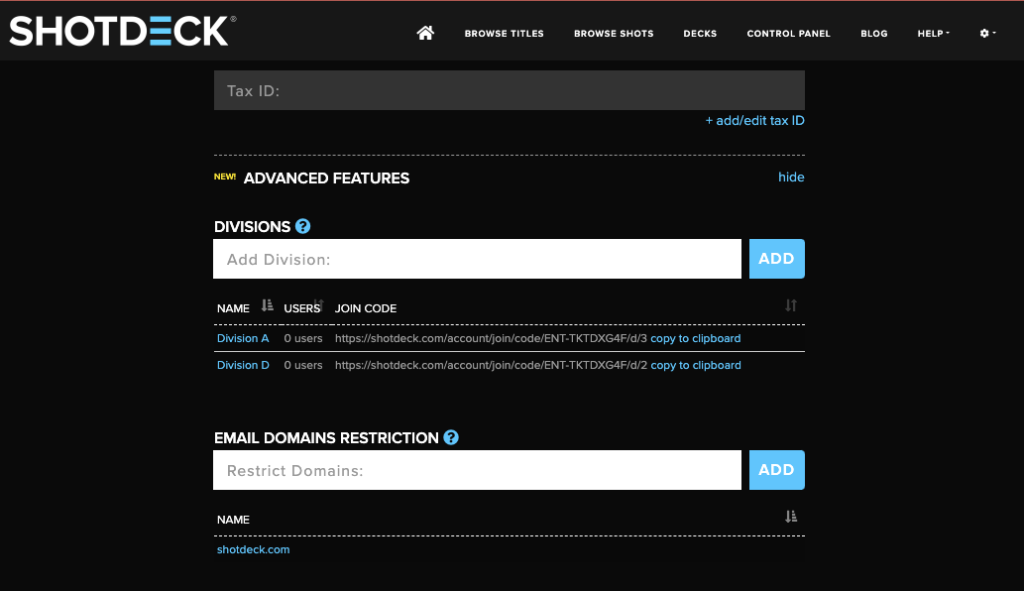
Advanced user management features are available on the enterprise manager’s account page.
Implement Email Domain Restrictions
The email domain restriction list feature is accessible to all enterprise managers on their account page. To enable this feature, simply input the desired domain(s) for account access. The email domain encompasses everything that follows the “@” symbol in the email address. You have the flexibility to add, modify, or delete domains at any time. Leaving this field blank will permit users with any email address to join your organization’s account. It is important to note that subdomains should be treated as distinct domains. For instance, “chris@shotdeck.com” and “pat@help.shotdeck.com” would necessitate the inclusion of both “shotdeck.com” and “help.shotdeck.com” in the domain list if you wish to grant access to both Chris and Pat.
Educate Your Team
Protecting your organization’s security is a collective effort. Ensure that all members comprehend the significance of safeguarding their credentials and are aware of the potential risks tied to intellectual property exposure. Provide clear guidelines on how to report any suspicious activities.
Monitor and Audit Regularly
Continuously oversee and audit access to your account. Keep a vigilant eye out for any unauthorized users or unusual activities. As mentioned earlier, dividing a large group into smaller divisions simplifies the identification of unauthorized users.
Stay Diligent
By imposing restrictions on which email addresses can join your online organization, you are taking proactive steps to guard against potential threats and leaks of your intellectual property. This proactive approach constitutes a vital component of your overall security strategy, complementing other protective measures such as IP address whitelisting and routine monitoring. Safeguarding your intellectual property is not merely a best practice; it is a legal and ethical responsibility that should be a top priority for your organization’s continued success.